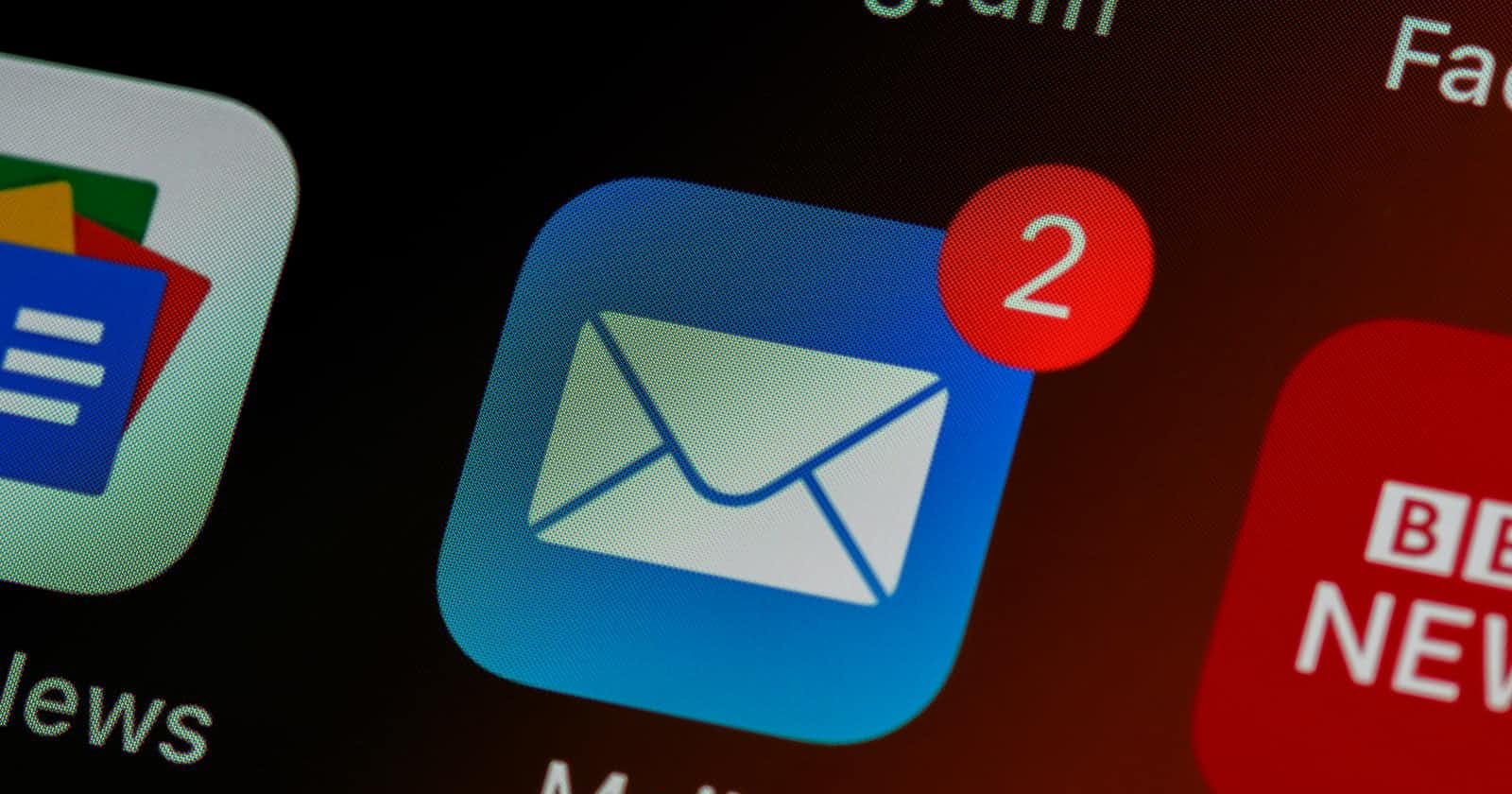You might have seen Basecamp making headlines when they took on Apple to fight for fair app-store monetization policies. HEY is a new email service which, you guessed it, sends and receives email. Going up against competitors with huge head starts, HEY sets out to change the flavour of email as opposed to adding a little spice. After trying it for two weeks, HEY made my email experience a more calm, private and healthy experience with little to complain about.
HEY targets those who are tired with existing solutions, the users who see email as a chore and not what it should be, a delightful, curated experience. HEY gives you complete control over where email should go, who is allowed to give you a push notification and so on. Shifting away from automated filters and into a more controlling experience is tough at first but is worth it in the end.
I switched from Gmail to Fastmail years ago for simplicity and enhanced privacy. There is something to be said about spending money on a small business versus one which cares about its ad revenue more than it's users that lures me to a service. HEY is a big step forward in the same direction as Fastmail.
Email Hygiene
Basecamp is looking at email from the ground up. Jason Fried, founder and CEO of Basecamp, says it well in his walk-through of the product:
One of the problems with email is that everybody can email you, which is also one of the great things about email
I see myself as a hygienic email user, using filters and labels as much as I can, and try my best to combat the fact that anyone has access to my inbox. A few custom rules to put emails to certain folders, rules to make my inbox feel a more clear and less cluttered. For example, I have a newsletter rule where emails I don't care about go (sorry to the marketers who are reading this) and a rule for receipts. This happened to map 1-1 with HEY's "The Feed" and "The Paper Trail". This meant that using HEY was already familiar to me. It made my workflow for creating rules much easier with "The Screener" which buckets sender's into these categories with unmatched speed. I can say that these buckets were enough. Non-categorized senders turned out to be important and kept going into my "Imbox". If they abused the fact they had this access, I would screen them out, banished to the shadow-realm, my spam folder.
When all the filters are at full steam, checking email is a calming and less stressful experience. This is something I never thought email would make me feel. Another reason for this is that no notifications are sent to you for new emails by default, you need to choose who is able to notify you. This falls in line with how much control HEY gives you, it lets you decide what is important.
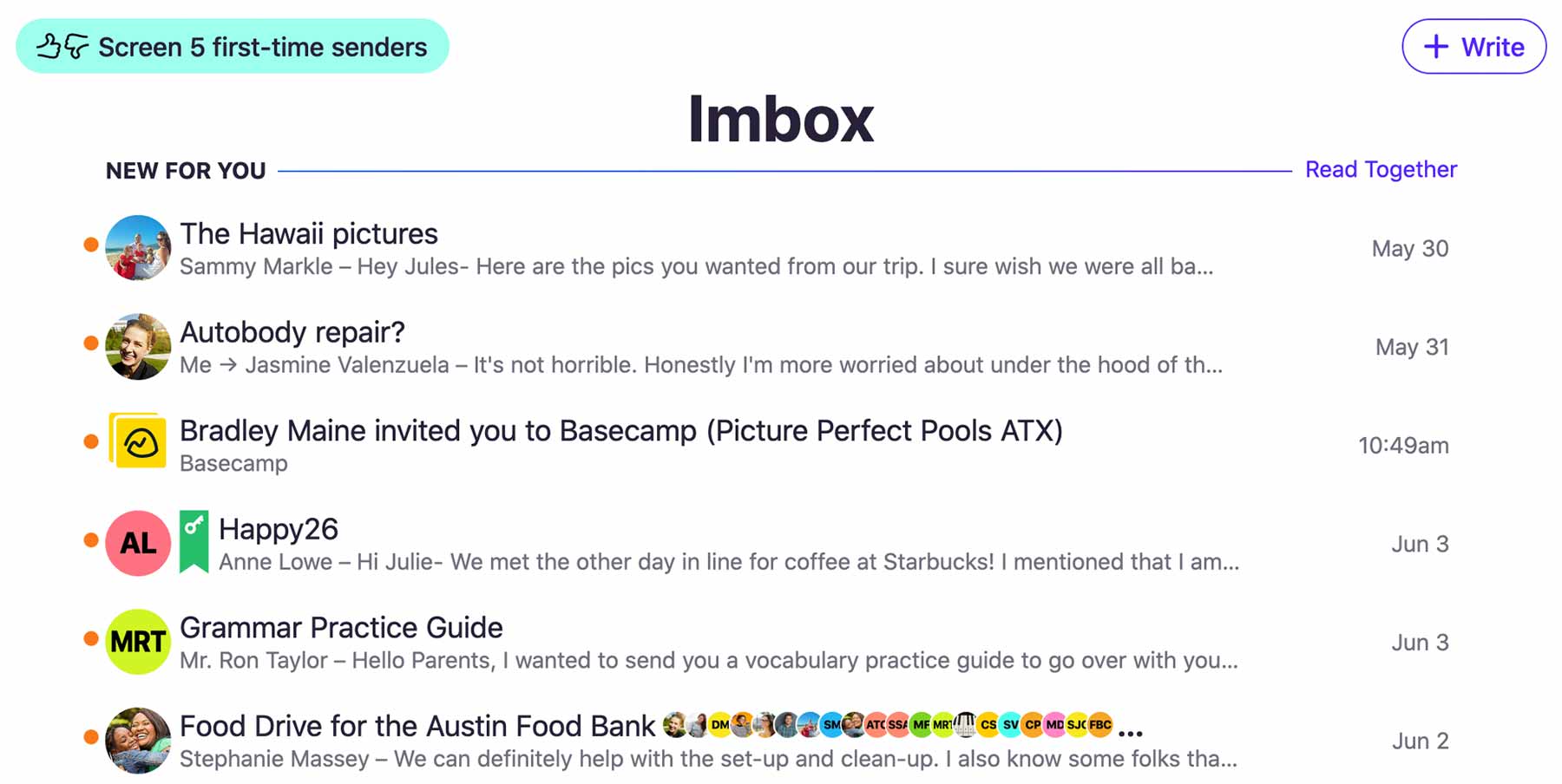 The Imbox
The Imbox
Ultimate privacy
Okay, get this, every email that you receive has a tracker inside it, it can tell when you opened it, where you opened it and how many times you opened it. Well, not every single one, but every email you get might have it because you wouldn't be able to tell the difference. Senders put a 1x1 HTML image element inside an email (hidden from view), when you open it this image gets loaded from the sender's server. This is how a bunch of information like I described earlier is then sent back to the email sender. Blocking this behaviour is as easy as not loading images when you open an email, which no email client does by default, it needs to be set by the user. The other problem is that if you turn that on, you can hardly read emails because usually, the content depends on images loading. HEY brings a feature that surprises me no one else is doing yet, filtering out those pixel trackers.
Filtering out pixel trackers is akin to a DNS server that has ad-blocking enabled. I already use one of these called NextDNS. It works well and makes it so I don't have to do ad-blocking client-side, for example with a browser extension. How HEY does this is that it loads images within your email on a server within their network. This makes the sender think the email has been opened by you (but it was opened by HEY). HEY then shows you these pre-loaded images from their server, along with the email it was placed in. Being the privacy-oriented person I am the price tag for HEY may be worth it just for this.
The horror, vendor lock-in
To do this magic, Basecamp decided to not let users integrate using email protocols such as IMAP, POP3 and SMTP. This means you can't use HEY with any other client than their own. Mail for MacOS, Thunderbird, yup, all out of the question. This is a con of the service, other email clients have been in development for eons and come with useful features, too many to mention here. HEY comes with native apps for every device you use but it stills feels wrong to not talk about it. I get it why they don't want to support it, most of HEY's features wouldn't make sense on a traditional email client. For example, screening senders, merging/renaming threads, and others.
If you decide to switch off of HEY, exporting all your emails is possible so you don't have to worry about your history being lost. HEY promises to forward your emails sent to your old HEY address to a new address if you do decide to switch (that is if you paid for HEY in the first place).
Yet another thing to "learn"
The problem with new software products is that the learning curve usually is steep. New product fatigue is hard to deal with and this is why new products that come out try to steal features from existing solutions for easy adoption. HEY suffers from this, you will need to learn how to use it or you will get lost and won't feel comfortable switching. An on-boarding experience and tutorials covering HEY's features help but I felt like these need improvement. I felt sad when the tutorials stopped coming, I wasn't comfortable to navigate my email alone yet. Nuances like moving emails around to different folders and not knowing if future emails will go there. Little things to criticize but shouldn't stop anyone from enjoying what Basecamp has built.
Conclusion
Getting to this point took some strong-willed people willing to take a risk, going up against established players in the game. HEY isn't a perfect email app but it pushes the boundaries of how email should work. This alone is commendable, most companies don't have the gusto to do this. I decided not to pay for a full-year sub as they don't support custom domains and switching email addresses was painful the last time I did. I only have the energy, time and motivation to do this once a decade. They have a form to stay up to date and get notified when this feature ships as they know it's the reason a lot of people are waiting to pay.